Manage Your Developer Profile
Update Your Information
To update your Developer profile information:
- From the Home page, in the upper-right hand corner, hover on My Account and click on your username in the drop-down.
- On the My Account page, in the Profile sectionclick into the field you wish to update.
- Type in your new information.
- Click Save.
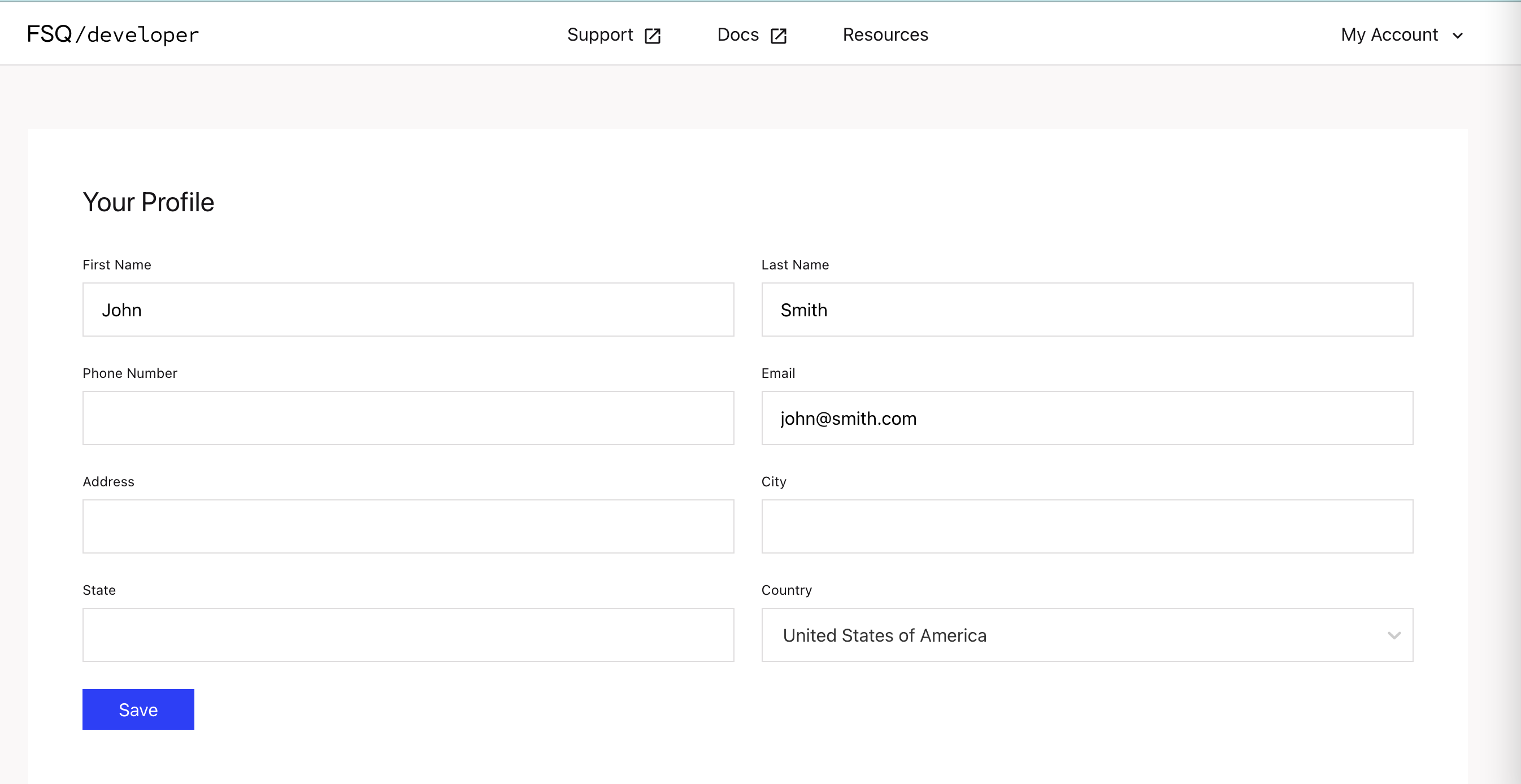
Change Your Password
To change your Developer Console password:
- On the My Account page, scroll down to the Change Password section and click Change Password.
- You will be redirected to the Foursquare City Guide page to create a new password (as seen below).
- Provide the following fields:
- Current password
- New password
- Confirm new password
- Click Submit.
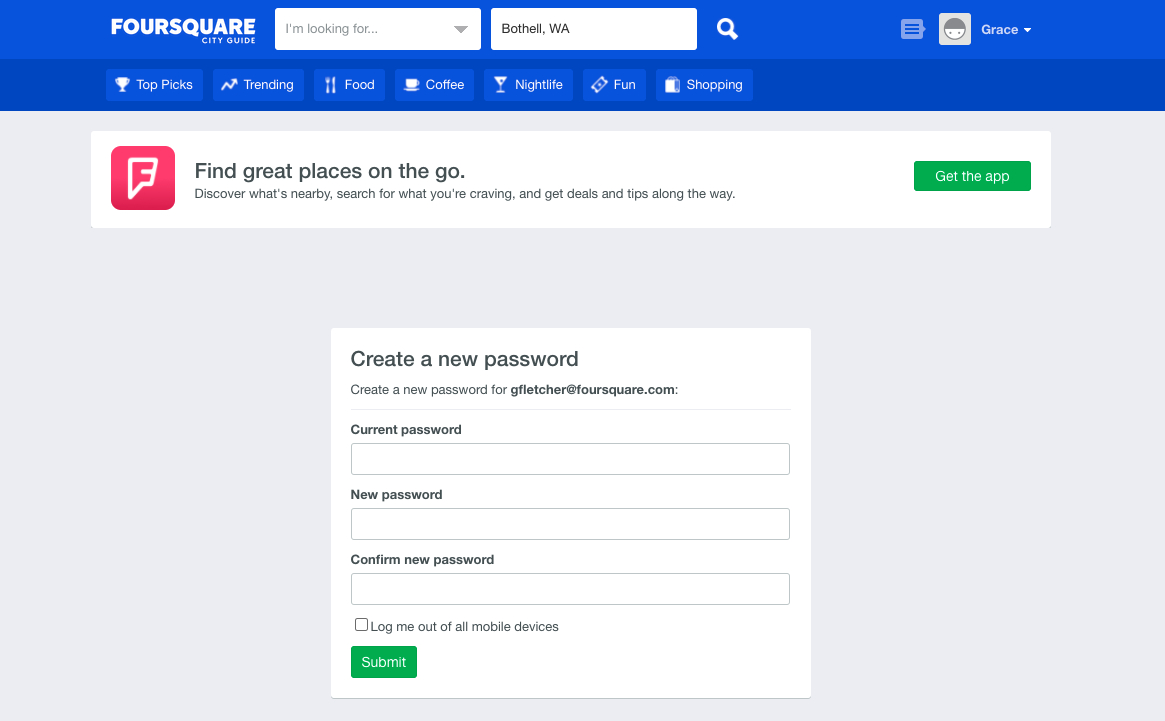
Updated 8 months ago
